instax SQUARE Link™
Back to top
instax SQUARE Link™
SQUARE Link

SQUARE Link
Ash White
SQUARE Link

SQUARE Link
Midnight Green
Expand your vision with the INSTAX SQUARE Link. A smartphone printer that not only fascinates, it connects you to your favourite people. Because your best moments in life deserve the chance to burst free from their frame.
Watch the video
Compatible with instax Pal™**Sold separately
Watch the video
SQUARE prints, and so much more
First came the SQUARE print, then came the magic - augmented reality wizardry to be precise. Bringing your physical prints to life with special effects hidden behind QR codes, activated by smartphones.
But that’s not all. Through the SQUARE Link app, you can send personalised images via INSTAX Connect to fellow SQUARE Link app users. Simply decorate with sketches, filters and even stickers, ready for them to print. How will you expand your SQUARE?



But that’s not all. Through the SQUARE Link app, you can send personalised images via INSTAX Connect to fellow SQUARE Link app users. Simply decorate with sketches, filters and even stickers, ready for them to print. How will you expand your SQUARE?



INSTAX Connect
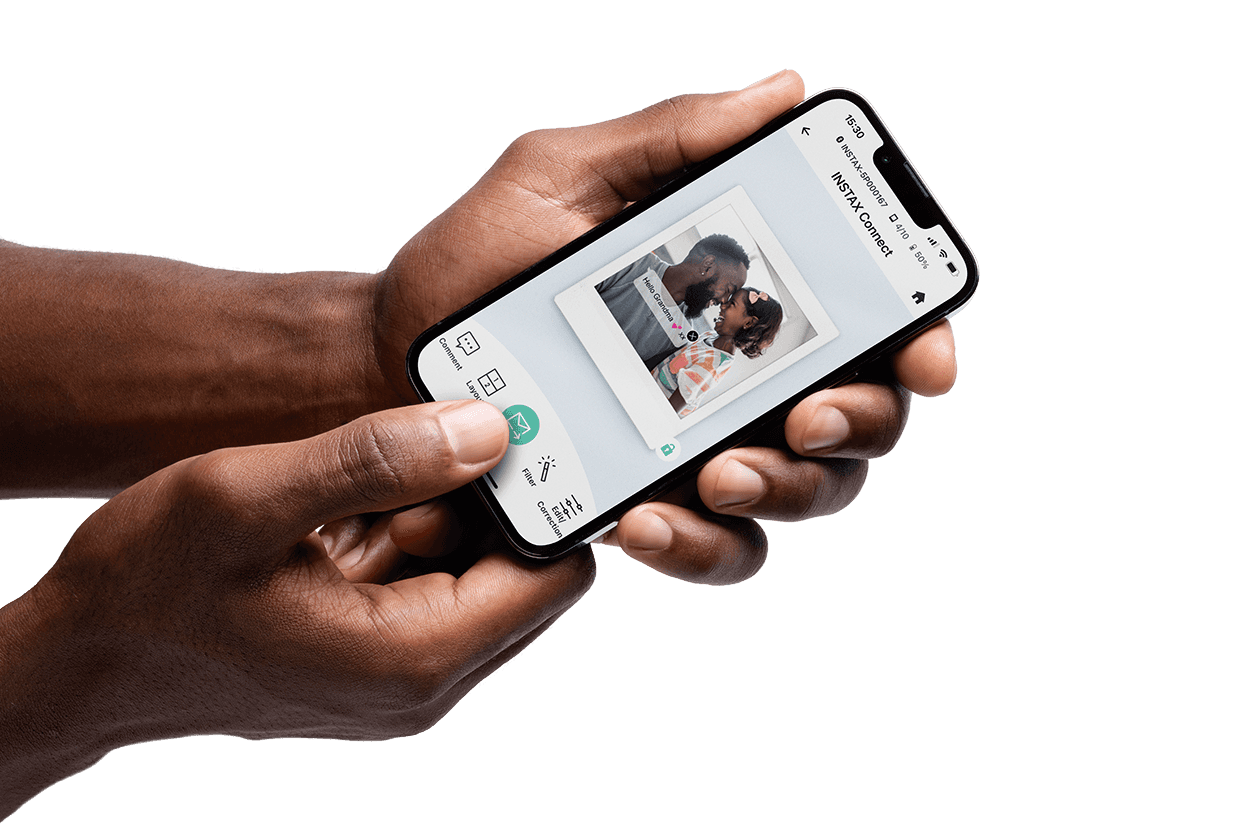
INSTAX Connect
Sent with love
From one corner of the Earth to the other, the SQUARE Link printer keeps you connected, no matter how far apart you are. Simply personalise an image with stickers and text via the SQUARE Link app, then send it via your favoured social media app ready to be opened, printed and treasured.
Top tip: Set in-app event reminders to receive a heads-up on the day that you're meant to send that precious moment.
Watch the video
Top tip: Set in-app event reminders to receive a heads-up on the day that you're meant to send that precious moment.
Watch the video
AR Print Modes
Step into endless possibilities with AR Print. The first INSTAX mode to give your shots an extra dimension, just by scanning a QR code with your smartphone.
Mode: Add Special FX
Give the art of expression
Add an extra animated 'wow' to your pictures, with some Special FX originality. We've got birthday cakes, rainbows or even bubbles, ready to dazzle.
Mode: Add Text
Give a special message
Amplify your snap with a hidden message. A high-flying, multi-coloured augmented reality message that speaks volumes.
Mode: Add Photo
Give more of your world
This is not just any picture. This is the magical doorway to expanding the story with an additional image. Think of it as a world within a world, or a meme within a meme.
Mode: Add Background
Give an eye-popping edge
Make a livelier impression by adding a translucent block of colour to your image. Will it complement, or add contrast to your shot? It’s your shout.
Mode: Add Doodle
Give a little freedom
Scribble absent-mindedly (or with intent) all over your shot. Whether it's your new address or some extra hair on your latest hair-raising experience, get doodling.
Simple Print

Simple Print
Perfection made perfect
You've got your shot, now get creative. Add text, do a spot of cropping, alter the contrasts or saturation levels, maybe even apply a filter. Finally, connect wirelessly via Bluetooth to the SQUARE Link and swipe up to print. Simple.
Frame Print

Frame Print
In the frame
Whether you want to add a theme to your shot, show off your creative prowess or hide an unwanted photo bomber, insert some edginess to your picture with a fun, decorative border.
Video Print
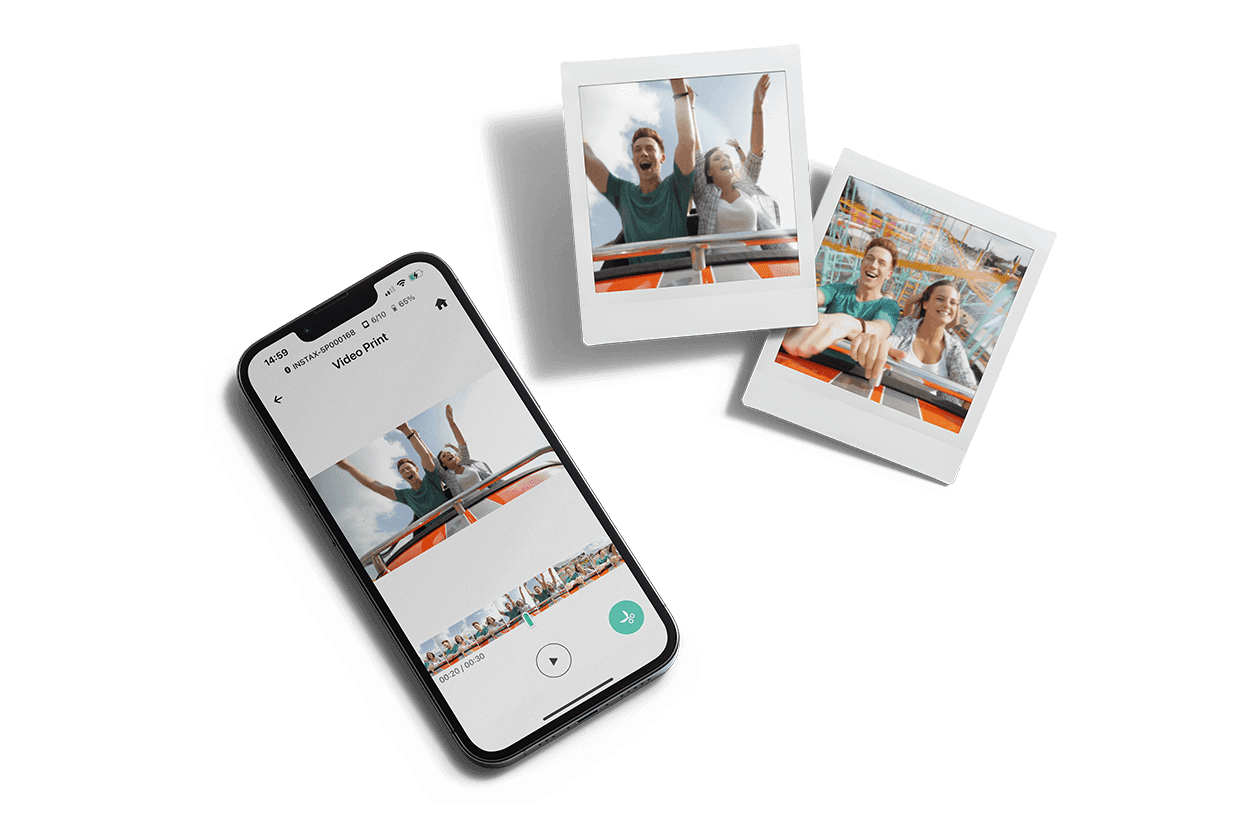
Video Print
Scrub and print
Taken an action-packed video but want to freeze a frame in time? Use the SQUARE Link app to capture and print a still of that furry friend who won't stop moving. Or to savour, print and share that moment your stomach 'dropped' when riding that rollercoaster - you know the one!
Collage Print

Collage Print
Memories united
Huddle, link, gather, meet - let’s face it, the world is a better place when we come together. Just like all your favourite moments pulled together in one SQUARE print for easy sharing. Thanks collage mode!
Stickers

Stickers
It's a sticker-off
Why limit yourself to just one sticker per shot, when you've got over 1,600 in-app stickers to choose from? From 'Happy Birthday' stickers to 'I Love You' stickers, you'll soon know your favourites, ready for you to effortlessly add BEFORE printing.
Design Focused
Ahead of the curve
Small, lightweight and fits in anywhere, the SQUARE Link comes in two colours - Ash White and Midnight Green. Neatly nestled on the front among the grooviest of grooves is a LED strip, highlighting the app's mode and status, and a new super handy function button.
Colour Modes

Colour Modes
Look here!
Two very different looks, both stylish and both ideal for enhancing memorable moments, but which matches your creative flair? Select INSTAX-Rich mode to inject brightness and colour. Or INSTAX-Natural mode for a desaturated, natural-looking vibe.
Reprint

Reprint
Same again?
Get physical with the SQUARE Link for some quick reprinting action. Located on the front of this neat printer is an all-new function button. One touch and lo and behold, another print pops out ready to include in this year's thank you cards, new address note, 'she’s arrived' announcement...
Sketch, edit & print
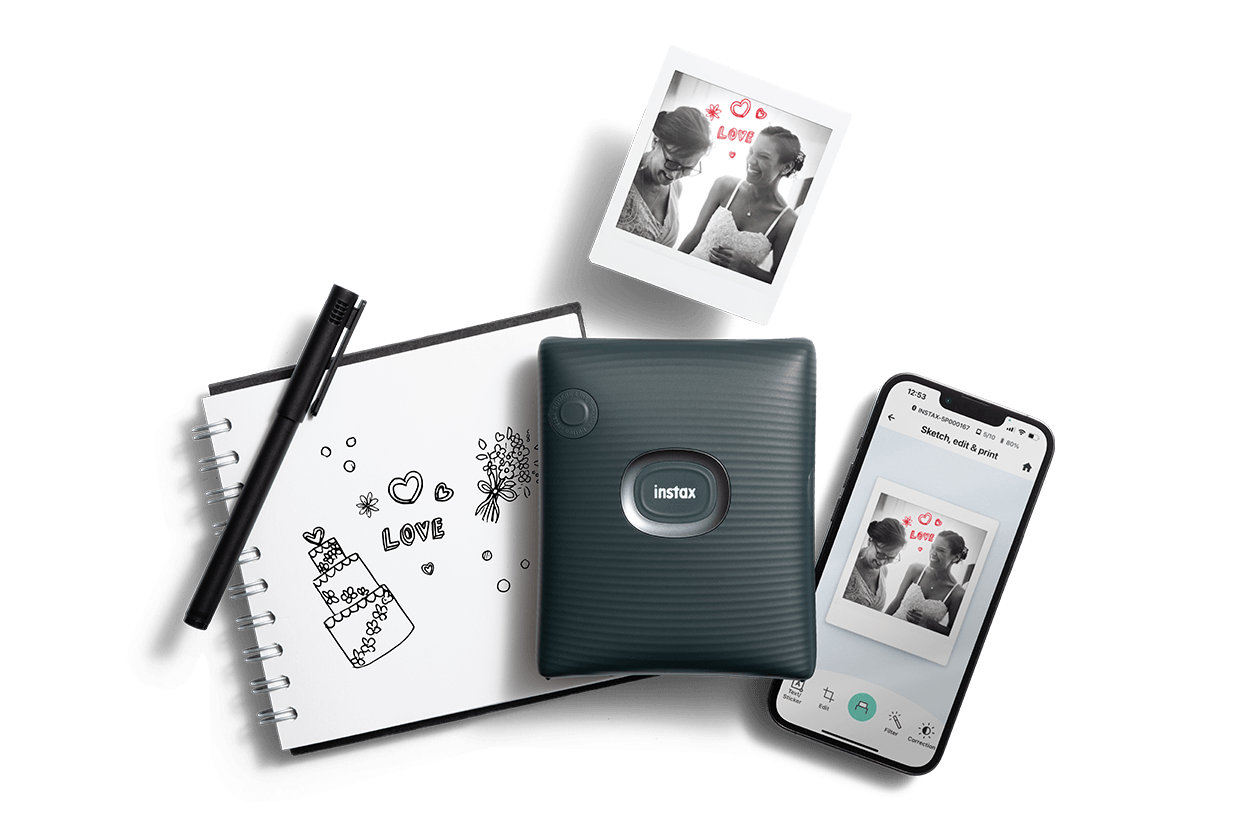
Sketch, edit & print
Make, believe
You've imagined it, now make it a reality by grabbing a pen, drawing your 'vision' and then capturing it in-app with your smartphone. The app will cut your sketch out before applying it to your photo ready to edit and print.
Print Direct
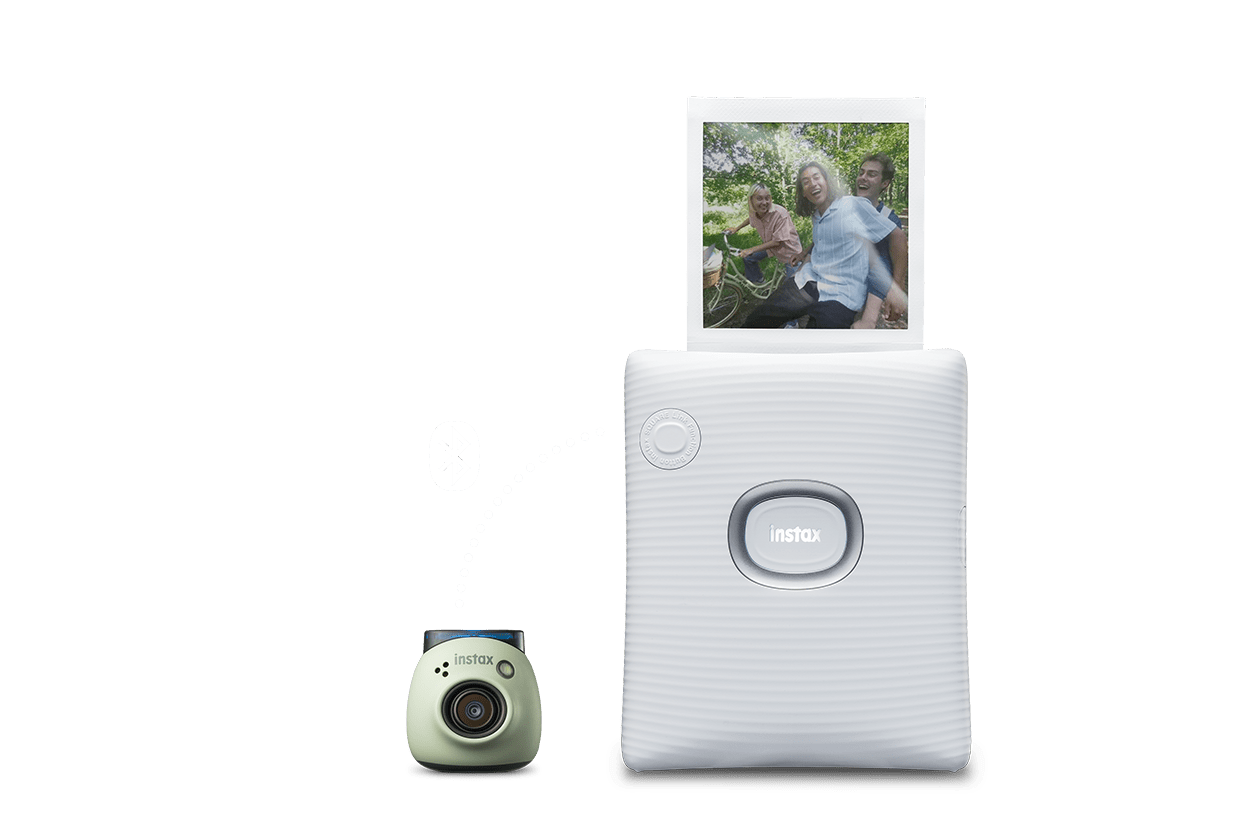
Print Direct
All systems go
Not only can you print all your favourite images from your smartphone, but if you're lucky enough to rock the instax Pal™ digital camera, you can print direct. Let the good times roll.
Explore instax Pal™
Explore instax Pal™







SQUARE Film
It's playtime.
Shoot outside the box, play around with your creativity and start pushing boundaries. Featuring the same high-end film and print tech as all our other Fujifilm products, our neatly framed SQUARE film is a perfectionist's dream. Come on, let's play.
*instax™ film is sold separately


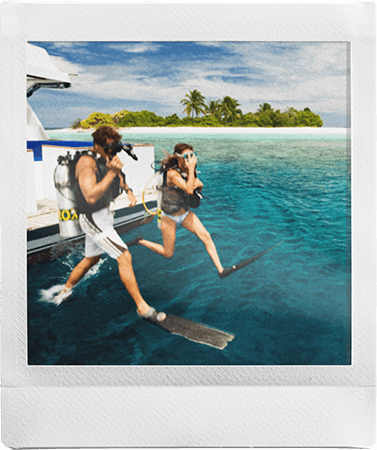

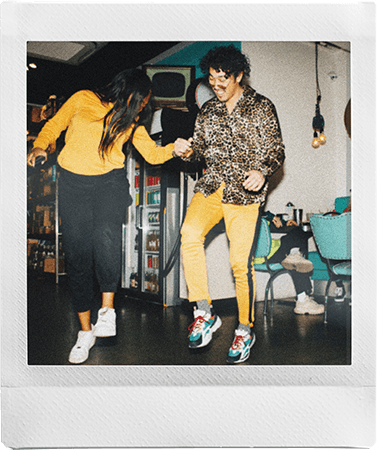
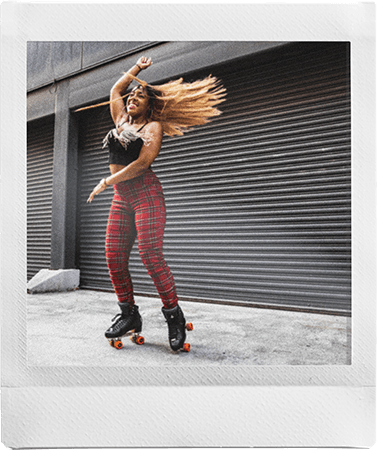
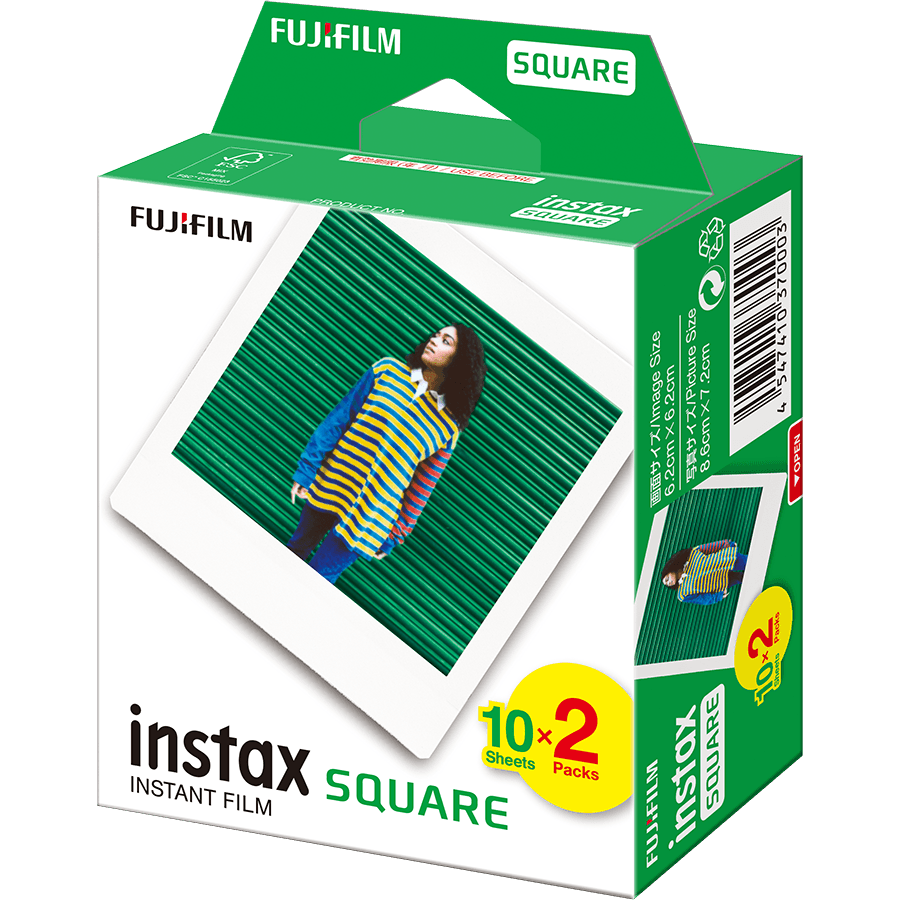
Specifications
Film
- Film - Fujifilm Instant Colour Film "INSTAX SQUARE" (separately available)
- Film size - 86mm x 72mm, Picture Size - 62mm x 62mm
- Film developing time - Approximately 90 seconds (Varies depending on the ambient temperature)
Printing Specs
- Printing resolution - 12.5 dots/mm (318 dpi, 80 μm dot pitch)
- Printing levels - 256 levels per colour (RGB)
- Supported image format - JPEG / PNG / HEIF / DNG
- Interface - Standard compliance: Bluetooth Ver. 4.2 (BLE)
- Printing time - Approximately 12 secs
- Approximate printing capacity - 100 prints (from full charge) *The number of prints depends on the usage conditions.
Battery Specs
- Battery - Lithium ion battery (internal type: not removable)
- Charging time - Approximately 80 to 120 minutes (charging time depends on the temperature and battery remaining level)
- Power consumption - Approximately 3W
- Operating environment - Temperature: +5 ºC to +40 ºC (+41 ºF to +104 ºF) Humidity: 20% to 80% (no condensation
Recording Method
- 3-colour exposure with OLED
Dimensions
- 105 mm x 127.5 mm x 37.5 mm (excluding projecting parts)
- Weight - Approximately 236g (excluding film pack)
Accessories
- USB cable (type-C, length: 30cm)
Simulated images used. Prints eject from instax™ cameras/printers with the reverse side facing forward.
Get more from your instax™ with
Scan your instax™ photos
Collect your instax™ photos digitally
Share your instax™ photos & collections online
Download now

Back to top

